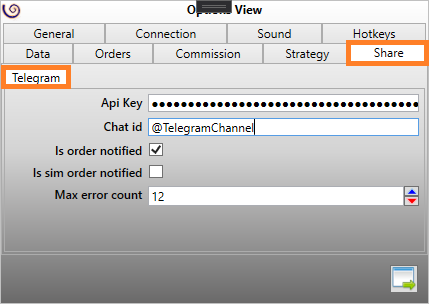ArthaChitra lets you share messages to a Telegram channel.
To share any message on Telegram you need the following: Once you have the above details, you need to configure ArthaChitra as mentioned below: - In Main View menu bar goto Settings > Options
- In the Options View click on the Share tab > Telegram tab
- Enter the details as stated below
- API Key - Enter your Telegram Bot API Key
- Chat Id - Enter the name of your Telegram Channel
- Is order notified - Check if you want to be notified when an order gets filled
- Is sim order notified - Check if you want Simulator orders to be notified.
- Max error count - ArthaChitra will stop calling Telegram after 'n' consecutive failed messages, where 'n' is the defined input. You have to restart ArthaChitra if you wish resending the messages again.
| |
Please do note: Telegram do have a throttling policy. Please click here to know more about it.