Account group |
You can have trading accounts with multiple brokers or managing trades for friends & family and it may be the case you are placing the same order to different accounts simultaneously. Say, you are managing 3 (three) accounts and want to place an order with the same params to all the three accounts at the same time. Traditionally, to do this, you will have to place three individual orders in each account. This process is not only time consuming, you may also lose the price opportunities particularly in a volatile market. To overcome these scenarios, ArthaChitra has an 'Account Group' feature which lets you place orders to multiple accounts at a click of a button.
Please follow the below steps to create an Account group.
- In Main View menu bar goto Settings > Account group
- In the Account group view click on the Add button (on the top-left side) to create a new Account group
- In the Name dialog append a name for the new account group and click Ok
- Click on the Add button (on the top-right) to add the individual accounts
- In the Name dialog append the exact client code and click on Ok
Once done you can now place an order by simply selecting the Account group from the Account drop-down or account menu item.
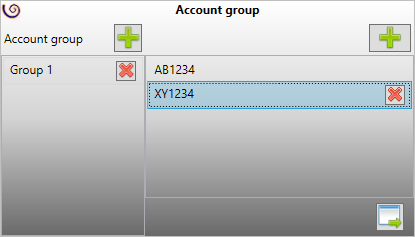 | 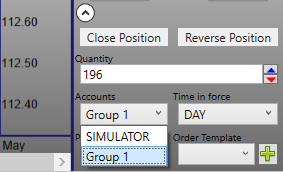 |
Before using the account group, please make a note of the following. The below list is not exhaustive, there may be scenarios in addition to what listed below
- The account group supports the following params
- Order Types : Limit, Market, Stop Market, Stop Limit
- Time in force : DAY
- ProductType : Cash, Margin, Bracket Order (OCO) and Cover Order (CO)
- Order Template : Multi-level Bracket Order, One cancels other, Cover order
- If an account does not support an order param (order type, product type, etc) then the order will be ignored for that account. The orders for other accounts will however go through.
- Account group does not support the Close position or Reverse position buttons/menu items.
- Account group does not support Basket orders or automated strategies.
- The view (Chart/DOM) will display the orders for all the accounts in the account group.
- In case you want to place an order to the simulator account then please append the account name as SIMULATOR
- You broker can have throttling policies and you may hit it in case you are submitting too many orders.