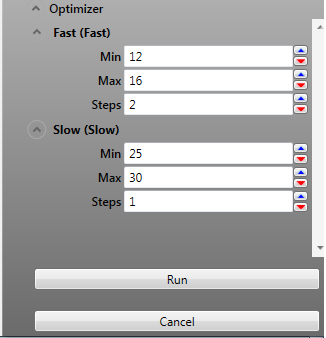Strategy Performance View |
Before deploying a strategy live one can check the profitibility and other factors on historical data. ArthaChitra lets users to both Backtest and/or Optimize their strategies.
How a strategy performs on historical data can be evaluated from the Backest View. The backtest view displays various metrics like profit factor, draw down, time/bar metrics etc. In a first of its kind ArthaChitra lets the user to custom code their own backtest summery/performance report. Please refer here to know more about it.
How to backtest a strategy
- In Main View menu bar goto New > Strategy Performance > Backtest
- From the Expander control on the right, select the Instrument you want to backtest
- Select the bar type
- Select the strategy and set the params
- Click on the Run button
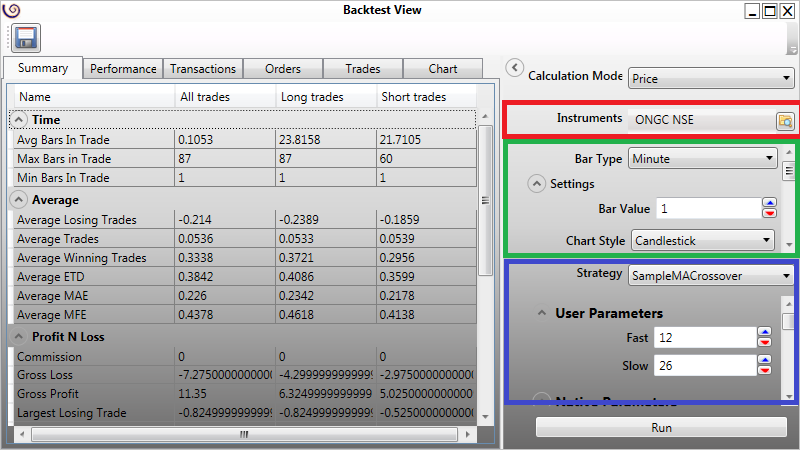
Optimizer in essence is an extension of the Backtester. It lets one to backtest a strategy with different parameters at one go.
Integer and Double properties can be optimized by simply configuring the minimum, maximum and incremental steps from the view itself. User can set the same from the right pane in the Optimizer View as displayed below. For any other types, like Enum, String etc, can be optimized if the property is decorated with the Optimizer Attribute. Please click here to know more about it.
How to backtest a strategy
- In Main View menu bar goto New > Strategy Performance > Optimize
- From the Expander control on the right, select the Instrument you want to backtest
- Select the bar type
- Select the strategy and set the params
- Set the Optimizer properties
- Click on the Run button