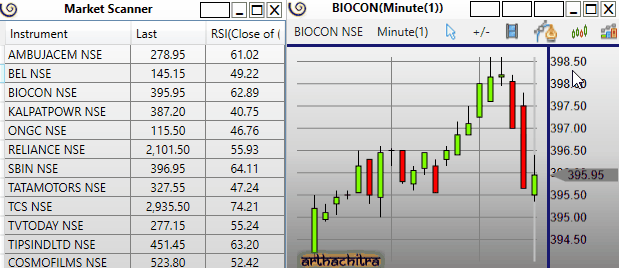How to link Instruments |
Views like Chart View, TimeNSales View, Market Scanner View etc have an instrument link button. If two or more views are linked with ate same color scheme and the instrumnet of one view is changed then views with similar link color will also change automatically.
For example, the below GIF image demonstrates how to link a Market Scanner View and a Chart View. First we link the 2 views with with similar instrument link color and then as we select an instrument node in the Market Scanner View, we witness an automatic change in instrument in the corrosponding linked chart.
ArthaChitra gives users 7 different linking colors in addition to transparent (signifying linking is disabled).