Antivirus false positive |
You may face a scenario where your anti-virus software may block ArthaChitra while installation. Needless to say ArthaChitra is completely safe to use and any such flags by your anti-virus software should be treated as false positive.
It may be the case you may need to add ArthaChitra in exception list of your anti-virus software. In such scenario, please add the below mentioned folder/files in the exception list of your anti-virus
- ArthaChitra installation folder. Typically, the installation path will be:
- In a 64 bit environment - C:\Program Files (x86)\ArthaChitra 1
- In a 32 bit environment - C:\Program Files\ArthaChitra 1
- <My Documnets>ArthaChitra 1 folder
Please refer to the below links which further describes how to add exception in respective anti-virus software
Installation blocked by anti-virus software
Your anti-virus software may prevent the installation process. For example the below screenshots illustrates how to continue with the installation process if Windows Defender blocks the installation process.
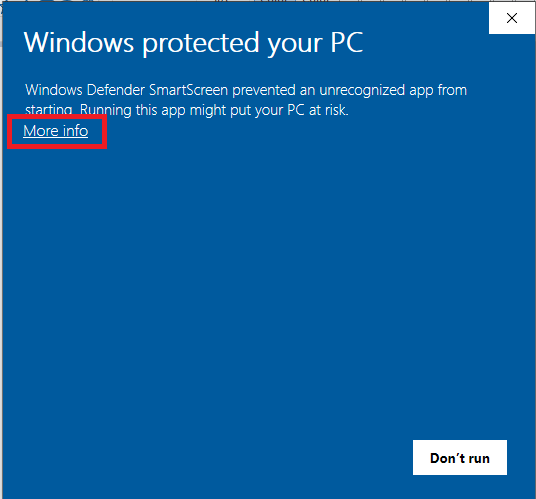
Click on the 'More info' link
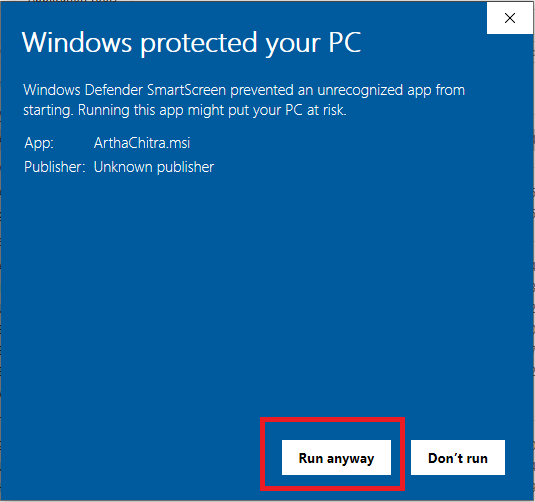
Click on the 'Run anyway' button to start the installation process.